Ad Extensions Are The Secret To A Successful Google Ads Campaign
If you are new to Google Ads and need some professional guidance on creating a successful campaign, call me 786-600-5411.
What are ad extensions?
Ad extensions are additional pieces of information about your company/service/product that you can add for FREE to your Google Ads campaign. Ad extensions can be customized by Account, Campaign or Adgroup level.

Why You Should Have Ad Extensions
Ad extensions give you the opportunity to get your message across to prospects. Google conducted a study and Ad extensions increases your click through rate (CTR) by 20%. Ad extensions MAXIMIZE YOUR EXPOSURE
Types of ad extensions
Sitelink Extensions
Sitelinks are links under your ad. In order to be eligible to display on your ad, you must have a minimum of 2.
Tips
- Link relevant links
- Link Contact page
- Link to pages that will intrigue users (ex: Specials, Reviews, Free Shipping etc)
- Write a description (it takes up more real estate) (70 character limit)
Callout Extensions
Here is where you need to mention unique selling propositions and your business benefits. You have a 25 character limit & up to 4 callouts can be shown at a time within your ad.
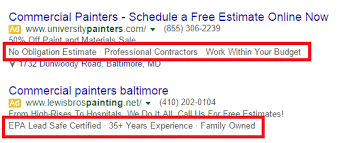
How To Write A Callout Extension & Some Examples:
When you are writing your callout extension think about why should these users click on your ad and consider your company? What makes you better than the other 10 businesses listed on the same page? (Some examples of Callout Extensions: "24 hour emergency service, certified technicians, background checked, warranty for first year)
Structured Snippet Extension
Structured snippets highlight specific attributes about your service/product that you think will be most valuable to prospects looking for a business like yours.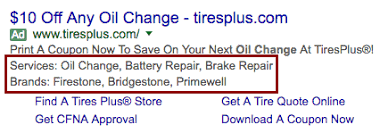
Types Of Structured Snippets Google Lets You Choose From:
- Amenities
- Brands
- Courses
- Degree programs
- Destinations
- Featured hotels
- Insurance coverage
- Models
- Neighborhoods
- Service catalog
- Shows
- Styles
- Types
Call Extension
Add phone numbers to your ads. On desktop your phone number will appear so that the user has the option to call without clicking on the ad. For mobile users, the call extension is a click to call button on the ad. The user does not have to click on the website if they choose not to. You will still get charged per click for mobile clicks.
Desktop Call Extension
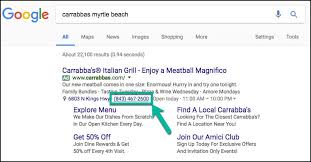
Mobile Call Extension
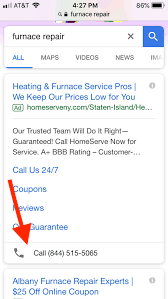
Lead Form Extension
Although this extension is still in beta for Google, people seem to be responding to this feature positively. Google has created a Lead Form extensions that is essentially a button on the ad to a form. Another way Google is simplifying conversions.
**Make sure to have a Privacy Policy page on your website before running Lead Form Extensions
Lead Form Extension User View Example:
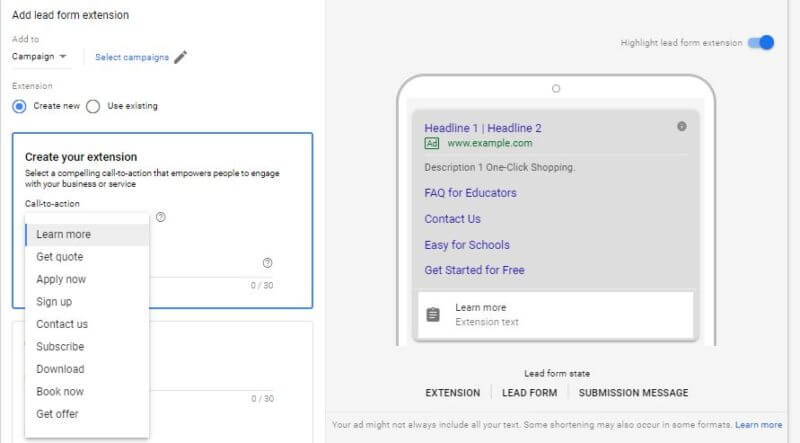
Form View
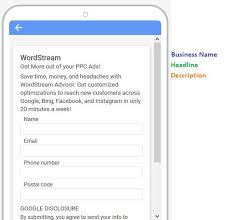
Message Extension
Message Extensions allow prospects to text you. Google Ads allows you to optimize the extension text, default customer message and an auto-reply message. You can set up an email address for the leads to forward to.
Backend Message Extension View
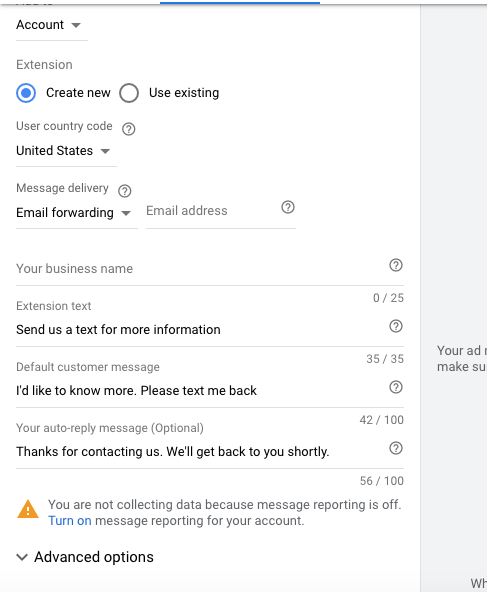
User View
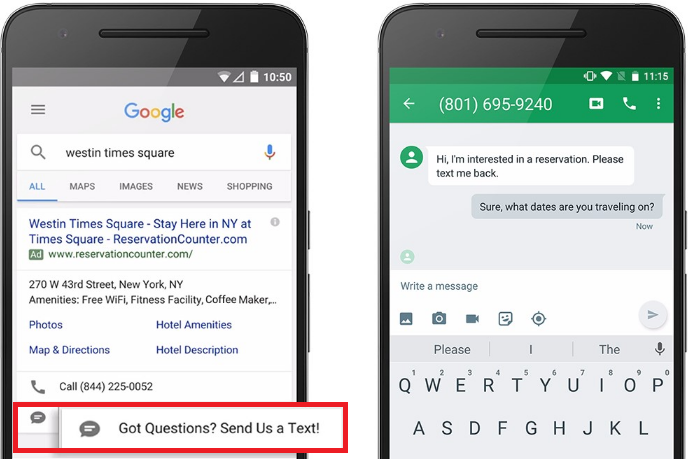
Location Extensions
The location extension can do two things. It will allow your address to appear beneath your ads and it can promote your Google My Business listing On Google Maps. HIGHLY RECOMMENDED for local businesses.
Address Appearing On The Ad
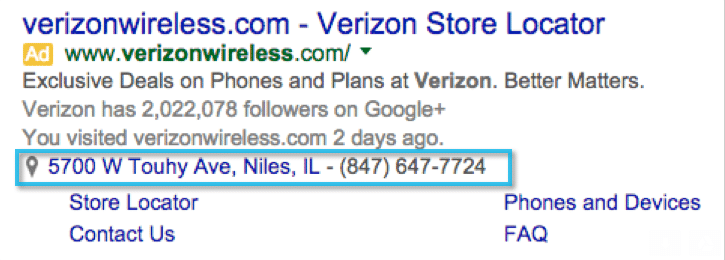
Multiple Locations
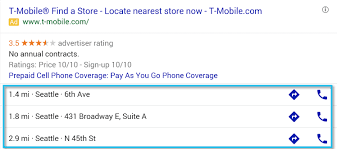
Google Maps Ads
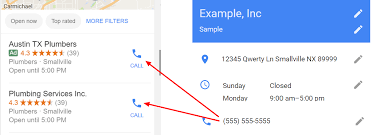
Affiliate Location Extension
If you sell your products within other stores.
Example:

Price Extension
Show your customers what your products/services cost. If you do not have a set cost, Google ads lets you customize it.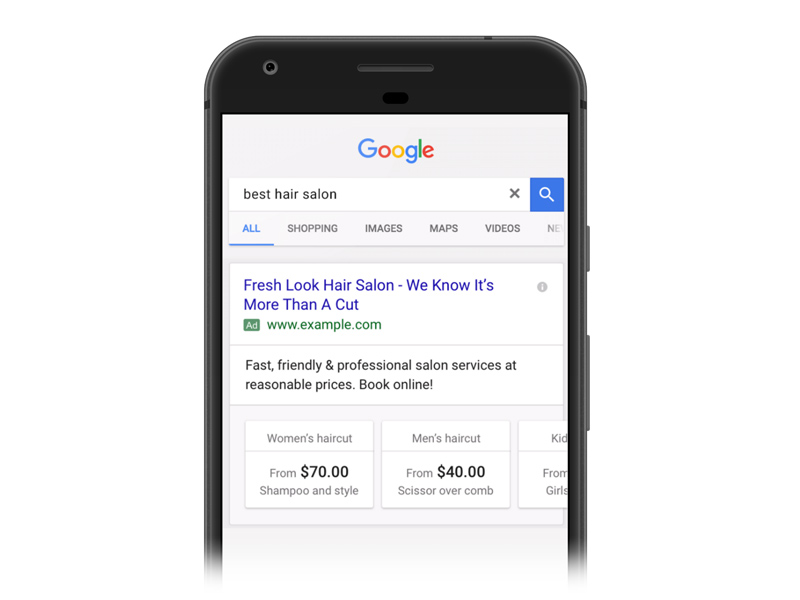
App Extension
Promote App downloads from potential prospects. Promoting app downloads benefits customer loyalty & conversion rate. Your app is now on their phone. You can enable a push notification strategy and convert the user.
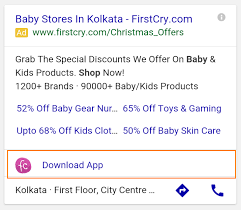
Promotion Extension
If you are running a discount on your services, make sure to create a Google ad extension to entice users to convert. Google allows you to choose an Occasion & Promotion Type (example: Labor Day 25% Sale).
Occasions:
- Back to school
- Black Friday
- Boxing Day
- Carnival
- Chinese New Year
- Christmas
- Cyber Monday
- Diwali
- Easter
- Eid al-Adha
- Eid al-Fitr
- End of Season
- Epiphany
- Fall Sale
- Father's Day
- Halloween
- Hanukkah
- Holi
- Independence Day
- Labor Day
- Mother's Day
- National Day
- Navratri
- New Year's
- None
- Parent's Day
- Passover
- Ramadan
- Rosh Hashanah
- Singles Day
- Spring Sale
- St. Nicholas Day
- Summer Sale
- Valentine's Day
- Winter Sale
- Women's Day
Promotion Types:
- Monetary discount
- Percent discount
- Up to monetary discount
- Up to percent discount
How do you pay for ad extensions? Is it cheaper?
Ad extensions are paid per click just like a regular Google ads click. There is no additional nor cheaper amount paid per ad extension. You are still paying for the keyword that you were originally bidding on.
How can i add ad extensions to my campaign?
- Login to your google ads account: click here for login link
- On the left hand menu click on "Ads & Extensions"
- At the top of the page (middle), click on "Extensions"
- To the right of the menu, click on the blue "+" button and begin to add your extensions.
Google's goal is to make searching as easy and relevant as possible for users. They want to make it convenient for users to find what they are looking for, reach you and convert. Increase your campaign performance by adding relevant ad extensions. For help please call 786-600-5411.


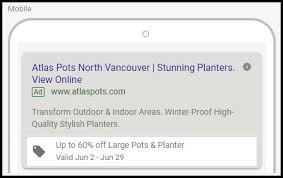
2 comments on “Everything You Need To Know About Ad Extensions”
Comments are closed.