Get Your Business To Appear On Google Maps
Google My Business is a FREE platform that allows businesses to manage how they appear on Google search/maps. Google Maps has been dominating organic search for a couple of years now. When a user is searching for a local service, a map with all the local businesses that offer those services appears.
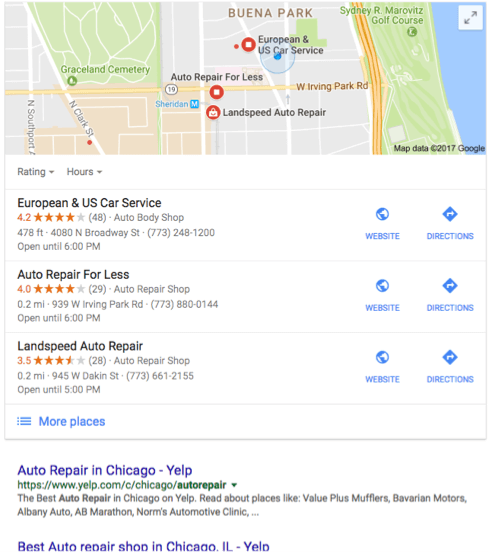
Why Is It Important For Your Local Business To Appear On Google Maps?
Say it with me, EXPOSURE. How do you expect people to find you if you are no where to be found? Google is the most popular search engine out there. The average business gets over 1,000 searches a month. The great thing about Google My Business is that is has has better search visibility than organic listings without having to pay Google anything.
Benefits Of Google My Business
Helps Potential Customers Find Your Location:
How many times have you ever needed directions to get somewhere and just searched them on Google? If you would not have found it, what would you have done? How difficult it would it have been to find the address?
Not only does Google tell potential customers the exact location of a business, it also helps them with directions. The easier you makes things for a user, the higher the chance of them becoming a lead.
Important Business Updates:
Users are searching in real time. It is important to optimize your listing with as much information as possible. This will help you stand out from your competitors.
- Hours of operation
- Busy Periods
- Directions
- Photos
- Call Now button displayed on mobile devices
- Description of your business
- Wifi/Accessibility
- Menu
- Services
- Payment methods
- Bookings for Appointment
Google My Business Insights:
How you optimize your Google listing can be the deciding factor between your business and a competitor's. The Google My Business platform gives you insight on how your listing is performing. It also provides information regarding how your viewers are interacting with your site. This not only helps you understand what is working and what is not, it also helps you understand who your average customer is.
Manage Your Reputation:
Online reviews are everything. 91% of consumers read online reviews, and 84% of people trust reviews as much as personal recommendations from friends. Ask ALL your customers for a review. If you have to offer a small incentive, offer it! Not only does this tell Google you are a trusted business and help your rank, but it will also help influence the hundreds of consumers to call you monthly. While it is ideal to only get positive reviews, how you deal with negative reviews says a lot about your business.
Getting Started With Google My Business:
- Login To Your Google Account
- Visit Business.Google.com
- Click "Add Location"
- Add Your Business Name
- Enter Business Address
- Select The Category Your Business Falls Under
- Enter Your Businesses Contact Information
- Verify Your Business: Here is some additional information on how to verify your business.
Optimize Your Business:
Once your business is verified, you can login to the dashboard and finish optimizing your listing. Remember, the more information you add, the better. This will not only help you rank on Google Maps, but it will also help consumers understand your business.
Google My Business is an essential tool for local businesses. Start appearing in local searches when potential customers are searching for your business.
